The default grading scale in ProgressBook for all classes is the district default: A- to F. The scale needs to be adjusted for classes that use another (S/U, 4 Point, etc) before assignments can be added. To change the scale, follow the below steps:
1. From your main grade book screen, click "Setup Grading Scales" in the right hand column.

2. Select the class from the drop down box at the top. Then select Custom Setup 1 from the options below. Then click Save.
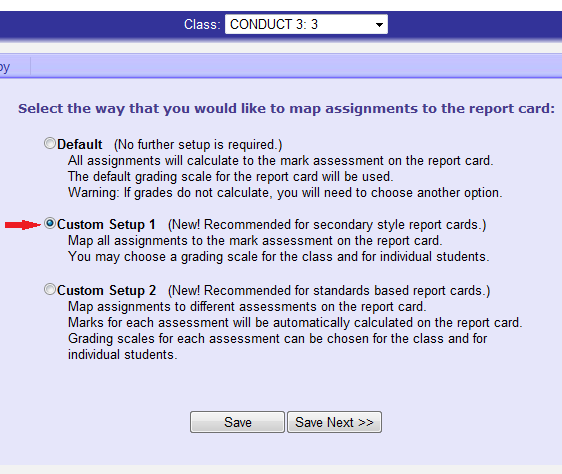
3. After you've clicked save, you'll see some new options just above. Click on Grading Scale.
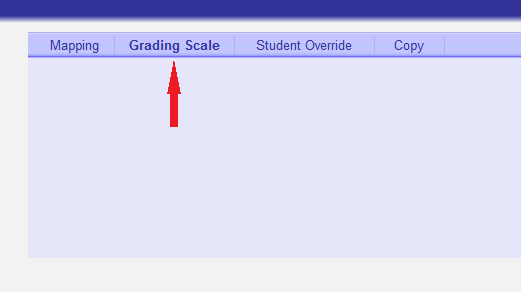
4. Select the appropriate grading scale from the drop down box and click Save.