This is a short walkthrough of the process of entering Interim grades in ProgresBook.
1. From your main Gradebook screen, click on "Enter Interims" in the middle column.
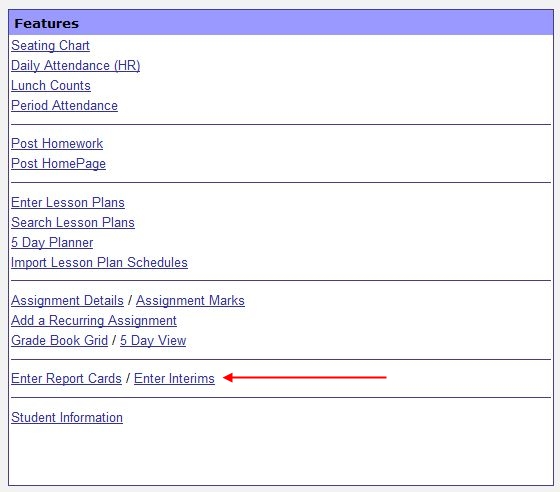
2. Select the class you would like to enter interims for in the drop down box and click on "Show All Students."
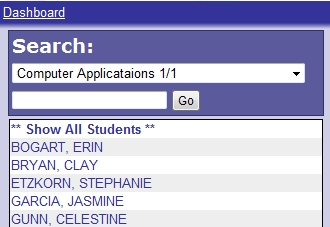
3. When the list of students is displayed, place a check in the box above the appropriate Quarter. Click on the = button on the right hand side to calculate the grades.
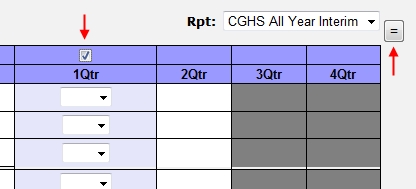
4. All of their calculated grades will now appear in Red. Enter any comments that you would like to add in the drop down boxes.
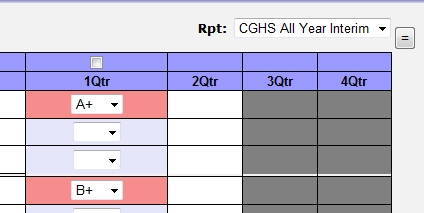
5. Scroll to the bottom of the screen and click on the Save button.
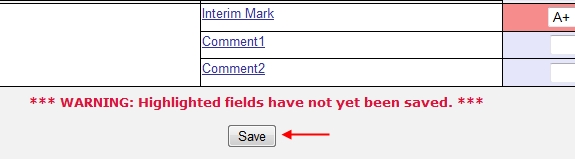
Please let me know if you have any questions.