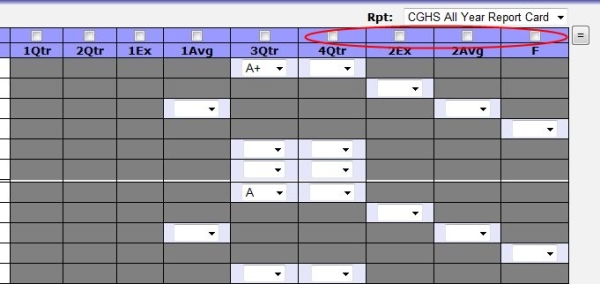Here are some quick instructions for entering the 2nd Semester exam and final grades for the year. Please let Mr. Keehn or Mrs. Schroeder know if you have any questions. Those of you who do not give exams can skip down to the final grade entry section.
Exam Grade Entry
Just as in the first sememster, there are a few steps to follow to correctly get student exam grades entered into ProgressBook.
First, like any other assignment you put in the system, click Add An Assignment.
In the Assignment screen, there are two important things to make sure of. The Period must be set to 2Ex, and the Date Assigned and Date Due must be set to 5/24/2014. We have to use the 24th as the date since the exam date cannot overlap the 4th Quarter in the system.
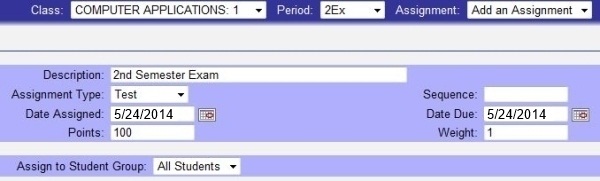
Some of you have seniors who do not have to take the exam. In their case, it's best to exclude them from the assignment when you enter the grades. The system will then calculate their 2nd Semester grade as just 50% 3rd Quarter/50% 4th Quarter.
Final Grade Entry
Final grade entry is relatively simple. ProgressBook will calculate the correct percentages as needed. Click on Enter Report Cards, select the class, and make sure you check all applicable boxes - 4Qtr, 2Ex, 2Avg, and F. (Trimester class teachers will need to remember to use the drop down box to select the Trimester report card) When you click the equals button, all of the grades will be calculated. The 2Avg column will be calculated as 40% 3rd Quarter Grade, 40% 4th Quarter Grade, and 20% Exam Grade. If you do not give an exam, it will be calculated 50% 3rd Quarter Grade and 50% 4th Quarter Grade. The Final Grade will automatically be calculated as 50% 1st Semester and 50% 2nd Semester. Make sure you click Save when you are finished.