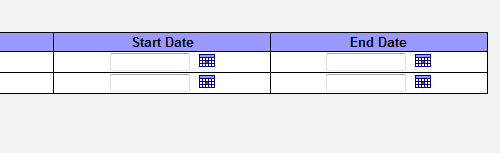Lesson Plan information can be easily moved from last year to the current year. Here's how:
- From the main Grade Book screen, click on "import Lesson Plan Schedules"
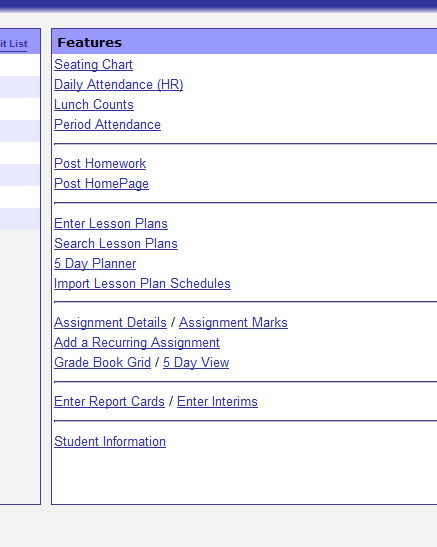
- At the top of the page, select the class you want to import from in the drop down box. (Old classes begin with the year they were taught.)
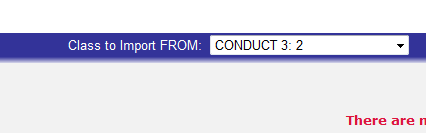
- Check the class you want to import to on the left hand side.
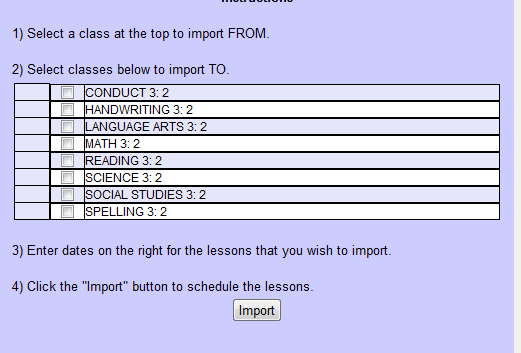
- Enter dates that you would like to teach the lesson next to each one you'd like to import. Then click the Import button on the left side