From time to time the bluetooth connection between your computer and SMART Board will become disconnected. The steps to get it to reconnect are as follows:
1. Unplug the power underneath the SMART Board.
2. Unplug the SMART Dongle from your computer.
3. Plug the power underneath the board back in.
4. Plug the dongle back in to the computer.
5. Press and hold the button on the dongle until the light on it starts flashing green rapidly.
6. Press and hold the button on the side of the board for 5 seconds until it starts to flash green rapidly.
After 30-60 seconds, the board and computer should reconnect and you should be able to use it again.