As we’ve taken our first look at the tablets I’ve briefly mentioned the Microsoft Store, which is where you can download new applications onto your system. In order to use the store, whether to download free apps or paid apps, you will need a Microsoft account. This isn’t something I can currently set up for everyone school-wide, so I’d like each of you to sign up for one.
You may already have one of these, as there are a few different types of accounts that qualify as a Microsoft Account. Hotmail, Skydrive, Xbox, Live.com, and Outlook.com addresses would all work. You can use one of those existing accounts to sign in. If you don’t have one, head over to http://www.outlook.com and the will site will appear as below:
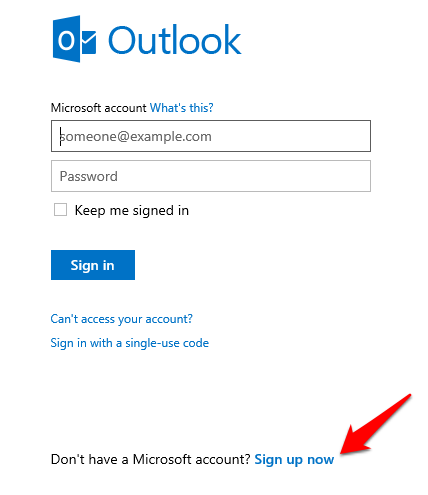
Click the “Sign up now” link, fill in the form (I would suggest unchecking the box toward the bottom to make sure you don’t get special offers, etc.), and after the process is complete, you can sign in with that new account to the Microsoft Store and any other apps that ask for a Microsoft Account on the tablet.