Final forms can be accessed from our homepage at the very top right - the check icon - or under the Parents/Students/Community menu (under the forms column). The direct address is https://columbusgrove-oh.finalforms.com. If you'd like, you can watch a video that walks through the process below, just click here.
First, click on the "Parent" link at the left, and then you'll need to log in with your Final Forms username and password. If you can't remember it from this past year, you can use the "Forgot password" or "forgot your email" links on the right. If you didn't get a chance to fill out your forms this past year and haven't registered yet, you can click the "Never logged in" link at the bottom. It will ask for your email and send you the steps to get started. If you can't get logged in, please contact me, Mr. Keehn at the cg_keehn@cg.noacsc.org or (419) 659-5090.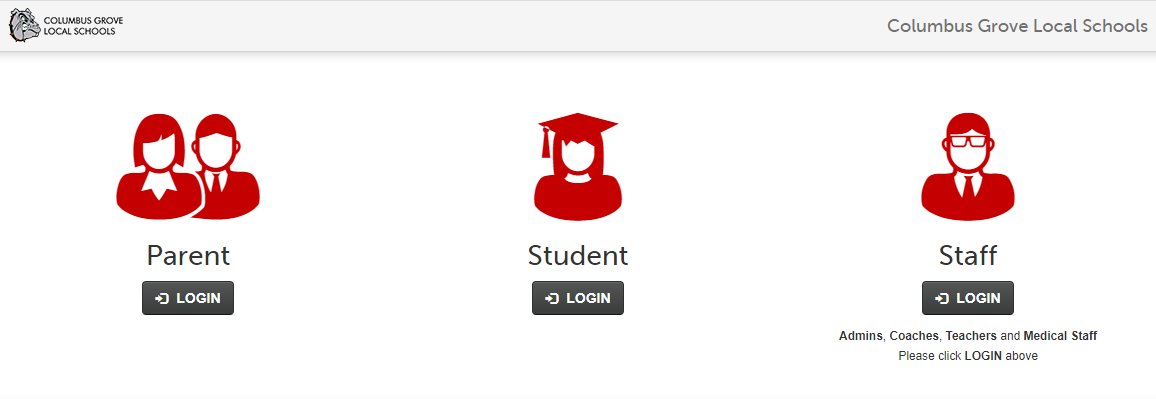
All students and staff as well as any parent whose account is connected to a Gmail address can now use the "Login with Google" button at the top of the login page. This makes it such that you do not have to remember a separate password for Final Forms. You can also continue to sign in with the email and password you created.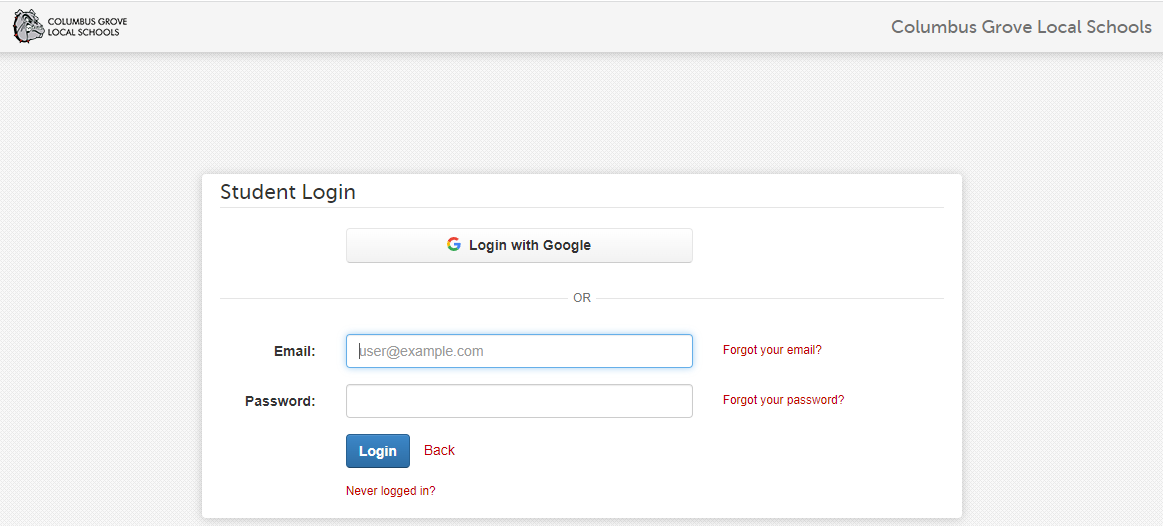
Once you are logged in you should see your students. Note, if you are logging in before the new year has switched over (mid-June), you'll want to click on the big "Switch to 2x-2x registration" button at the top and click "Ok, let's get started." If after the switchover date you are already where you need to be for next year.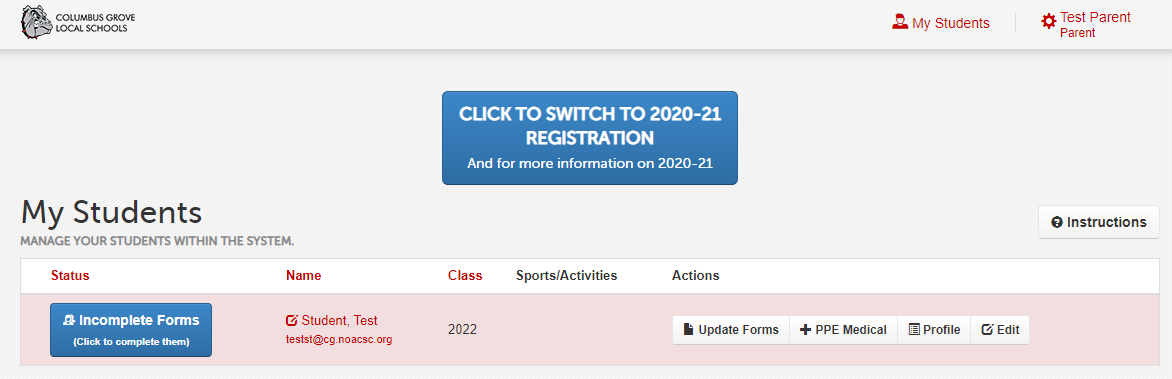
Click on the "incomplete forms" button next to one of your students to get started for the new year. Here you can select the sports that they plan to participate in - even if they are just trying out or aren't sure, select the sport to make sure that you are presented with all of the required forms for Athletics. Click "Update Sports" to continue.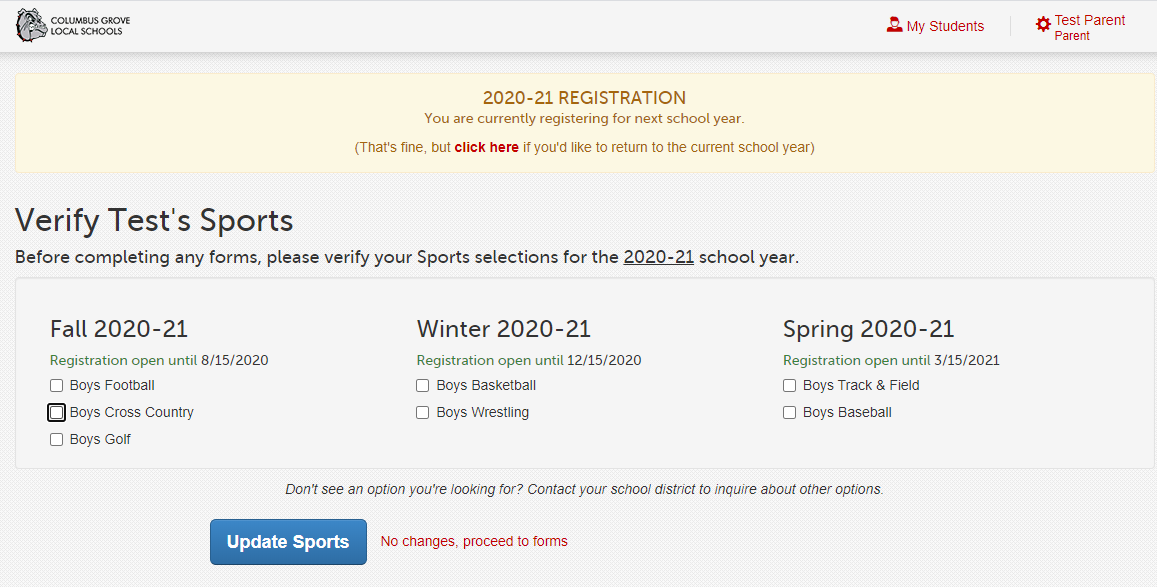
Next, you will see all the forms that need to be filled out. You will see different forms based on what grade your student is in and if they are competing in JH or HS sports. If a form is in red, the parent has to fill it out, if it is in yellow, the parent has filled it out but not the student, and if it is in green it is complete. If you entered all of your information this past school year, all you need to do is verify the info that is in there and "sign" at the bottom by typing your name. It's very quick. If you didn't fill them out this past year, while it looks like a lot, many of the forms are very short and it doesn't take more than 15-20 minutes to fill them all out. If you have more than one student, much of the information copies to their forms as well so you don't have to retype it for each one.
The last form that will be listed for athletes is the "OHSAA PPE Physical (for Physicians)" form. After you complete the Health History & Medical Profile along with the OHSAA Authorization, you can go to this last one and use the "Click to Print - OHSAA PPE Physical Form" to print out the form that your Physician will have to sign for the Physical. All of the answers that, in the past, had been filled out by hand are pre-printed on the form for you. If you do not have access to a printer, please contact Mrs. Pingle at cg_pingle@cg.noacsc.org and she can assist you with getting one printed off. Like in the past, this form must be on file with the school before your student can participate in any sports.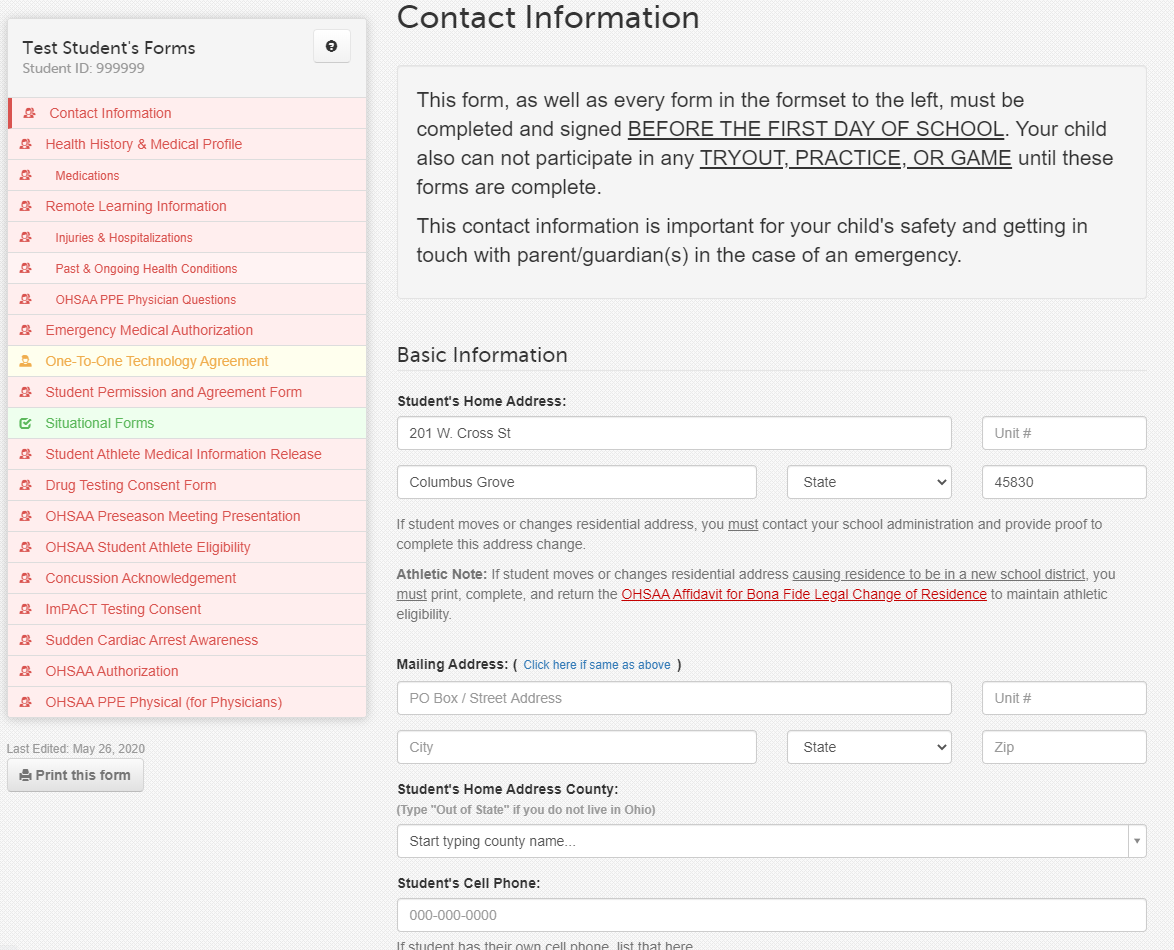
If your student has to sign any forms, they will get an email at their school email address that prompts them to log in and do that. Once everything is signed, you'll be ready for the new year. Once again, if you need any assistance use the info at the top of this page to contact Mr. Keehn.