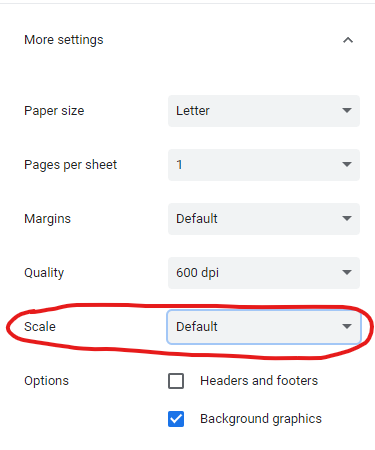If part of your page is getting cut off when you print you may have adjusted some print settings for another print job and forgot to change them back. For example, when printing Desmos projects in math classes you sometimes have to zoom in to get it to fit on the page correctly. To change it back follow these steps.
Click on print as you normally would.
Select the printer you want to send the job to at the top right of the print dialog.
At the bottom right of the dialog click on "More settings."
You should now see an option called "Scale" with a drop down box next to it.
Change the selection to "Default"
Your print job should now print correctly.