Most of the time the answer is yes. If the content of your document is missing but you still have the file you can usually get the content back. Google has a built in feature called Version History.
In Docs, Slides, or Sheets click on File at the top left, then hover over "Version History."
Click on "See version history."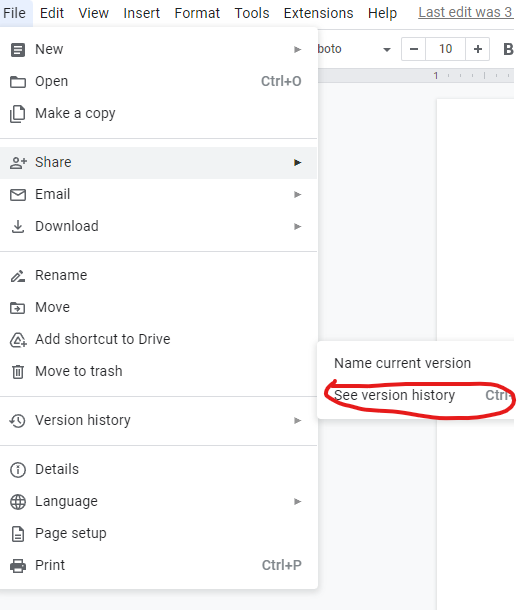
On the right side of the page you will now see names of people that edited the document, usually just you, along with dates. You can click on the black arrow next to a date to expand that version and then click on individual times to see the version of the document at that point in time.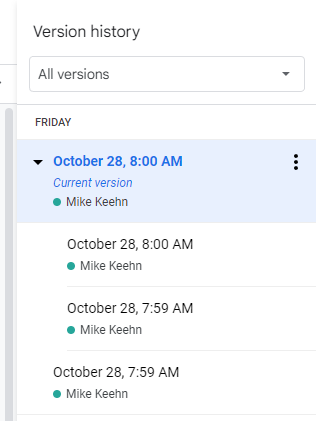
Click on the three dots on the right to restore a version, name a version, or make a copy of that version of the document. Typically you will select restore this version and it will bring back your content.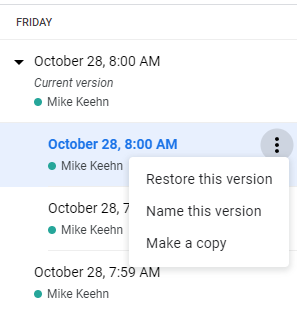
If your file is missing completely it may have been accidentally deleted. To try and find it open up Google Drive in your browser. Click on the Trash menu item on the left side.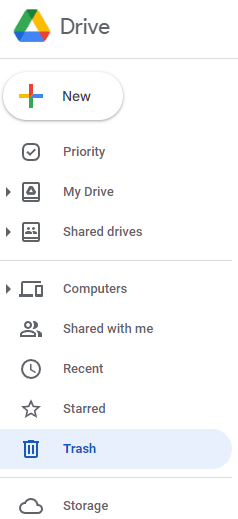
Find your file on the right side, right click on it, and click on "Restore" and your file will be put back where you originally had it.
If you don't see your file in there, please contact me and I can try and see if there is anything else I can do to find the file.